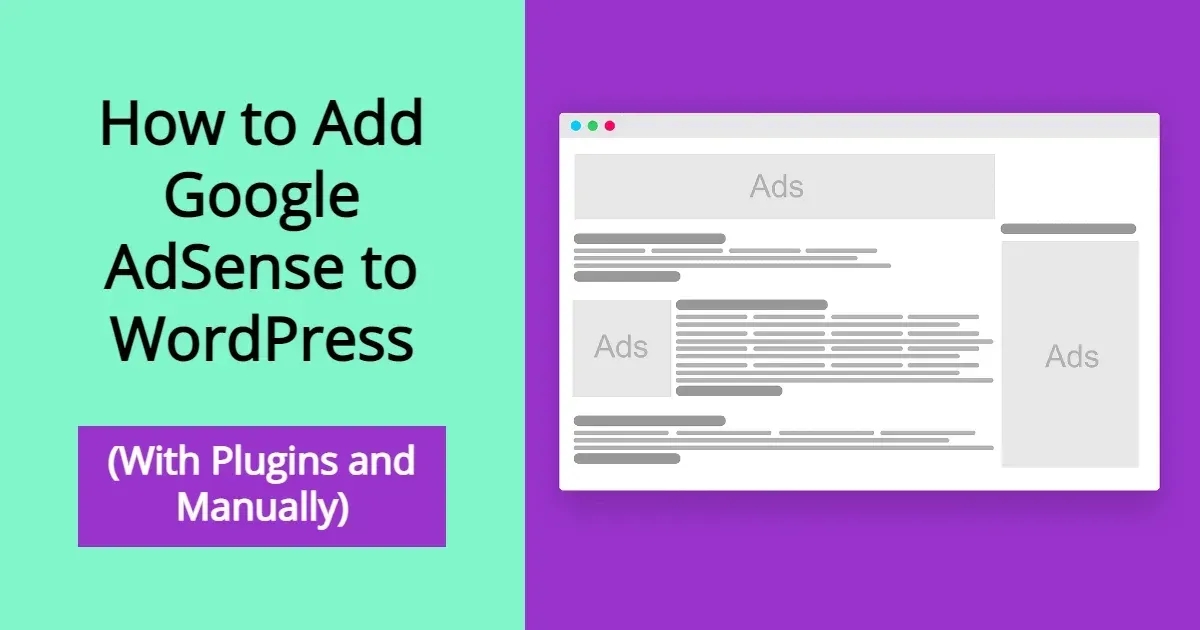Monetizing your WordPress website is a common aspiration for many site owners, and Google AdSense stands out as one of the most popular methods to achieve this goal. With its vast network of advertisers and intuitive platform, AdSense offers website owners the opportunity to earn revenue by displaying targeted ads on their pages. In this comprehensive guide, we’ll walk you through the process of integrating Google AdSense into your WordPress site, covering both plugin and non-plugin methods.
Section 1: Understanding Google AdSense
- What is Google AdSense?
- How does Google AdSense work?
- Benefits of using Google AdSense for monetization
Section 2: Preparing Your WordPress Site for AdSense Integration
- Ensure your site complies with AdSense program policies
- Verify ownership of your website
- Set up a Google AdSense account
Section 3: Adding Google AdSense to WordPress Using a Plugin
- Introduction to AdSense plugins for WordPress
- Comparison of popular AdSense plugins (e.g., Ad Inserter, Advanced Ads, AdSense In-Post Ads)
- Step-by-step tutorial for installing and configuring an AdSense plugin
- Customizing ad placement and appearance with plugins
- Tips for optimizing AdSense performance with plugins
Section 4: Adding Google AdSense to WordPress Without a Plugin
- Manual integration of AdSense code into WordPress theme files
- Step-by-step guide for adding AdSense code to header, sidebar, and content areas
- Ensuring responsive ad display without plugins
- Best practices for manual AdSense integration
- Troubleshooting common issues
Section 5: Optimizing AdSense Performance on WordPress
- Understanding ad placement strategies for maximum revenue
- A/B testing different ad formats and placements
- Analyzing AdSense performance using Google Analytics
- Implementing responsive design for mobile optimization
- Techniques for minimizing ad blindness and improving user experience
Section 6: AdSense Policies and Compliance
- Overview of AdSense program policies and guidelines
- Common reasons for AdSense account suspension or termination
- Tips for maintaining compliance and avoiding policy violations
Section 7: Alternative Monetization Strategies for WordPress
- Exploring other revenue streams beyond AdSense (e.g., affiliate marketing, sponsored content, selling digital products)
- Pros and cons of alternative monetization methods
- Strategies for diversifying your website’s revenue streams
Conclusion: Integrating Google AdSense into your WordPress site can be a lucrative way to monetize your online presence. Whether you prefer the convenience of plugins or the control of manual integration, this guide has provided you with the knowledge and resources to get started. By following best practices, optimizing ad performance, and staying compliant with AdSense policies, you can maximize your earnings while providing value to your audience.